How To Improve the User Experience of Conversational Interfaces
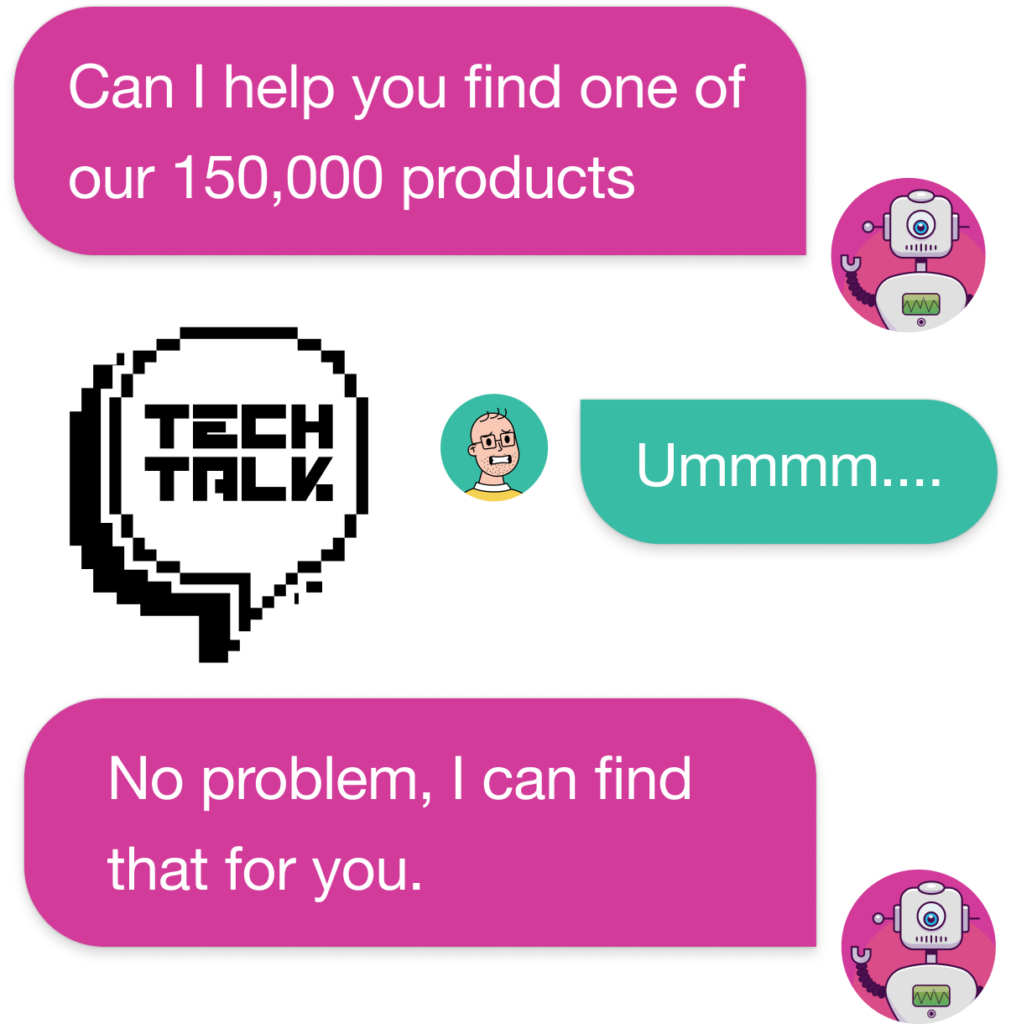
A conversational user interface (CUI) allows people to communicate with and control computers using commands based on human speech, voice or text entry, rather than the commands associated with traditional graphical user interfaces (GUI) such as buttons on a website or in an application. Examples include Siri and Alexa (voice assistants), chatbots (text interfaces) and automated customer support phone systems that respond to speech. CUI experts from Amazon and Speechly gave an informative presentation to our members. Here are three best practices they shared for improving user experience with CUIs.
Set Expectations
Make it very clear to users what they can do in this interface as early as possible. This can be done by giving users a menu to select from or a series of common user intents (things they want to do) with examples. It is also helpful to make it clear that they are interacting with a computer and not a human. This will help keep users' expectations aligned with the limitations of your CUI and lessen dissatisfaction.
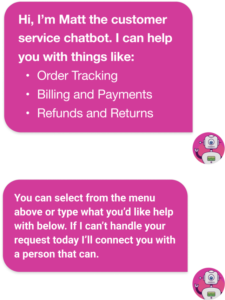
Start Small and Simple
Limiting the scope of the user intentions that you are handling can allow you to develop and deploy simple CUI quickly, so you can start collecting data and user feedback that can inform future iterations. Voice enabled search can be a great way to start incorporating voice into your user interface. In this case, the CUI is complementing a GUI in helping users locate information. The CUI simply needs to turn what the user says into text and search for that text in the dataset to return results and satisfy the user’s intent. Also, if the user's entry is misinterpreted, it is easy for them to correct the issue using text entry without experiencing high levels of frustration.
Provide an Escalation Path
CUIs can be a highly effective way to reduce workload on customer service personnel. However, if the CUI isn’t effectively addressing user intents, it can lead to high levels of customer dissatisfaction. This is especially true if the CUI is responsible for handling customers that are experiencing issues. How many times have you been forced to use an airline's automated phone service to rebook a canceled flight and how happy were you with that experience? In order to minimize dissatisfaction, it’s important to provide a clear and accessible escalation path for users that puts them in touch with a person who can address their intent. Tracking the intents that lead to escalation will help inform future CUI development while maintaining customer satisfaction.
Follow these three tips and you’re sure to improve your user satisfaction with any CUI that you deploy.